This is a basic html tutorial by Sevilay Baydir. I am going to show you how to use tags and how to construct a basic web page. I am going to keep it very simple. Once you are finished with the tutorial you’ll have an idea if this is something you’d like to learn more about.
Step One- Open you web browser.
Step Two- Open your Notepad.
Step Three-We are going to create basic tags. So type <html> and </html> in your notepad shown below. Everything in html goes inside of these two tags. They tell the document it’s an html document.
The body of an html document is divided into two sections. One is head and the other is body.
Step Four- Type <head>, </head>, <body> and </body> shown below.
As you notice, each tag ends with a “/”.
Let’s title our document
Step Five- Type <title> Hello World!!!</title>.
Step Six- Save your document. Go to file then click on save as. You need to save as an html document. See below two pictures.
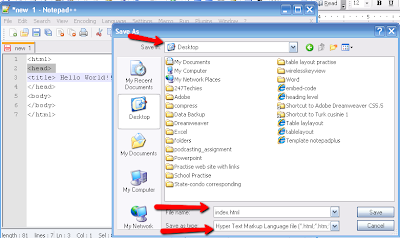
Your document title should read index.html. And it’s saved on your desktop. It should look like this picture. 

Your notepad should look like below picture.
Click on the document saved on your desktop. Drag and drop it on your internet explorer. Here it is… Hello World!!! Your title shows. See below picture.
Let’s go back to notepad and type a paragraph.
Step Seven- Type <p> Hello World! I am learning basic html. </p>.
Now, save the document. Just, click save on your notepad.
Go to your internet explorer and click on refresh button. Or you can go view then refresh.
You’ll see your paragraph. See below.
Want to try more…Lets’ write a bold sentence.
Step Eight- Go to your notepad and type <p> <strong>This is a bold sentence</strong></p>.
Then save. See below.
Now, go to your internet explorer and click the refresh button.
Here is your bold sentence.
Hope you enjoyed the tutorial. Try your own with new sentences. Have fun with it. See you next tutorial.












No comments:
Post a Comment